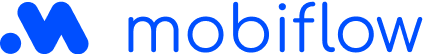We’re excited to introduce two new features in the Mobiflow app, designed to make your EV charging experience even smoother.
1. Enhanced filter view
Finding the right charging station has never been easier! Our new filter system is tailored to meet your needs, helping you find the perfect charging point faster.
- Quickly set your preferences with the new Filter button.
- Discover all charging locations in your area with the Nearby list button.
- Display your favourite charging locations using the Favourites button.
What filters can you set?
Location
The new Location filter replaces the old Operator filter. Now, all charging stations are displayed by default, including those from over 1,200 operators worldwide! Prefer a specific view? You can choose to display only Mobiflow charging points or filter restricted-access locations (e.g., available only for hotel guests or with time restrictions).
Connector type
Looking for a specific type of connector? Choose from the most common options in Europe, including:
- Type 2 and Type 2 Combo (used by more than 98% of charging stations)
- Chademo
Status
Instantly check the availability of charging points with colour codes:
- Green: At least one connector available
- Blue: All connectors are in use
- Red: Charging station is out of service
- Grey: Status of the charging station is unknown
Charging speed
Use the slider to filter charging stations by speed, making it easy to find a fast charger when you’re in a hurry.
Once you’ve set your filters, click Apply filter to see a customized list of results. Combine this with the Nearby list button for a seamless search experience!
2. Favourite locations
Save your most-used charging points with the new Favourites feature, so you always have quick access to your preferred charging spots!