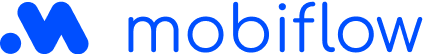Our charging card at hand
Our charging card
With our Mobiflow charging card in your pocket, you have access to one of the largest charging station networks in Europe with more than 600,000 public charging points. In Belgium, our Mobiflow charging card allows you to charge at no less than 95% of the more than 50,000 public charging points. Don’t wait any longer and order your charging card. Happy charging!

Our app
Our app gives you an overview of all available charging points and your charging activities, it gives you the possibility to download an overview of the transactions on your account, allows you to administer your credit quickly and easily, lets you manage the users within your account, etc. Download our app now!

Roaming
To build a strong EV business, it is critical to be connected to a wide range of partners. Mobiflow is building partnerships with a leading European network to make that possible. However, a roaming network is never truly complete. New players and changing relationships mean that our roaming network is constantly evolving. Thanks to roaming, you have access to one of the largest charging station networks in Europe with more than 600,000 public charging points.
Mobiflow charging card
General questions
Can I add multiple charging cards to the same user?
You can, but keep in mind that you will need to begin and end your charging session with the same card. To request an extra charge card, email us at info@mobiflow.be. Note that you will need to pay an additional one-off charge of €10 (incl. VAT).
Can I charge abroad with my Mobiflow charging card?
With the Mobiflow charging card, you get access to more than 660,000 charging points in Europe. You can locate them easily via the Mobiflow app, where you can sort by charging point type, availability, etc. A full map of connected public charging points can be found here.
Can I charge with my Mobiflow charging card at fast chargers?
Yes, you can use your Mobiflow charging card for both AC chargers and fast DC chargers. In the Mobiflow app, you will find all available charging points and you can also filter by charge speed, for example, to show only the fast charging points in your neighbourhood.
Mobiflow app
General questions
Can I add credit via the app?
Yes, go to your Home screen > Budget > Add credit.
Can I also track my home charging sessions in the app?
Yes, you can track your split billing home charging sessions. Go to Home screen > Purchases > History > Individual session.
Do I always have to install the Mobiflow app if I want to use my Mobiflow charging card?
You do not have to install the Mobiflow app, although it is the best source of information for locating charging points, finding out the price of a charging session in advance, and monitoring your consumption.
How can I filter in the app, e.g. by charging speed?
Go to your home screen and click Search Location. At the top of the screen, you can see the different filters:
Location:
- Show only Mobiflow charging stations
- Show ‘restricted access’ locations
Connector type
Status:
- Available
- In use
- Out of service
- Unknown
Speed
How can I find available charging points in my Mobiflow app?
Go to your Home screen and click Search Location or Nearby Locations. All nearby charging points will appear on the map, but we recommond to additionaly click Status at the top of the screen to filter on Available charging points and Show all charging points in use, and click Apply filter.
How to start and stop a charging session via the app?
To START a charging session:
- Open the Mobiflow app.
- Click Search Location or Nearby Locations.
- Choose a charging point on the map or from the list and select the desired connection.
- If charging with the app is possible: Click Start charging to start the session. Click Start charging a second time to confirm.
To STOP a charging session:
- Go to Purchases > Actif > Select the actif charging session en click Stop.
I start my charging session with my charging card, can I stop my session with the app and vice versa?
This does not matter much in itself. However, you cannot start and stop all charging stations with the app.
Is the Mobiflow app free?
Yes, you can download the Mobiflow app free of charge in the Google Play or Apple Store.