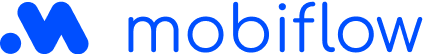Log in to the Mobiflow platform https://my.mobiflow.be/ with your email address and password and select ‘Finance’.
Click on invoices or payment requests, depending on whether you want to download the invoice or payment request.
You will then see an overview of the invoices or payment requests. In the table on the right, you can download the desired document in PDF or Excel.
See attached document.